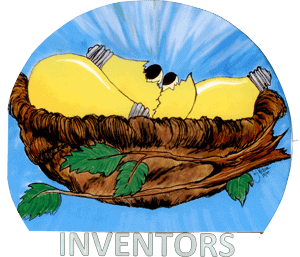
INVENTORS STUDENT RESOURCES
Student Resources
And What You Can Do to Make a Great One!
Keeping good records is part of the Invention Process. Inventors use a notebook called the logbook
First, you have logbook choices!
WORKBOOKS or GUIDEBOOKS are preprinted logbooks from different sources
with guidelines and questions. You fill in your choices and findings.
PERSONALIZED LOGBOOK contains just your entries plus signature pages from your workbook.
You can start with a workbook and create a personal logbook for your entry in the Fair.
Questions? If the answer is not provided below, open the link to the Educational Guide.
Keep legible, detailed records of ALL your inventing efforts in the Workbook. Do not forget to include:
- Verification from witnesses who helped you or observed you working.
- Record successes AND failures.What worked well and what did not! Judges really appreciate this!
- Using AI is welcomed if you follow the guidelines. (See Edison Fair AI Guidelines)
Your Workbook can be your best friend! Make sure to include all sections of the Rubric:
- Identifying. Understanding, Ideating, Building, Testing, and Communicating
- Include your approach to marketing, selling your intellectual property or starting a new business.
- Get required signature(s) of your teacher, parent or guardian, and supervisor (mentor).
Follow the safety guidelines and have proper supervision working with any equipment or materials.
(Review Rules & Regulations)
Put yourself in a judge’s position. Make your logbook judge friendly: easy to read and to follow!
- Use complete sentences. Check your spelling.
- Use a different FONT or one color to distinguish your entries from any workbook questions or guidelines.
Keep it easy to the read otherwise you trade one problem for another!!!
If you also entered the Science and Engineering Fair
- Your science research should be referred to in the section: Invention Process ‘Step One’.
- STEM research can be very lengthy and time consuming to review.
- Provide a Summary/Abstract!
- Include a reference stating all your STEM research may be found at the back of the invention log or in a separate folder.
- Reminder: Invention research is not STEM research! CO-registered students will need both!
When you think you are all done, there is ONE LAST STEP! Create your Inventor’s Abstract/Summary.
A brief description of what is unique and special about your invention.
- Abstract/Summary is required for 4th – 12th Grades
- Make the first page of any hardcopy of your final logbook/workbook the Abstract/Summary
- Make sure to upload the Abstract/Summary to the virtual zFairs Paperwork file.
Don’t know what to invent? You’re in luck! Believe it or not, there are many ways to figure this out! It’s similar to going outdoors and looking under rocks and behind bushes, or figuring out how to ride a bike or throw a ball. Whatever it is you are searching for or trying to accomplish, you first need to identify what interests you enough to pursue it! It’s the same for inventing. The good news is you get to invent something you really care about.
The 2024 Theme is FIELDING FLORIDA’S FUTURE CHALLENGES (see Main page)
How do people come up with ideas? Review the Theme list then check out “Pay Attention To . . .”
If you could make a difference, what problems are important to you?
Identifying, Understanding, Ideating
PAY ATTENTION TO . . .
- . . . something that goes right when you did not expect it to. Mistakes with benefits! (Post It® Notes)
- . . . how plants and animals have evolved to survive in nature! Can you mimic it? (Biomimicry.org)
- Bird flight was studied to help design airplane and jet wings
- Velcro® mimics goosegrass and other sticky weeds.
- . . . problems natural systems are facing.
- . . . new laws or regulations that might require innovations.
- . . . specific needs of different age groups: (Demographics) Gen Alpha, Gen Zers, Millennials, Gen Xers, Baby Boomers and/or the Greatest Generation
- . . . exploration of the known and unknown (Deep Sea, Space, the Microcosm)
- . . . new technologies – catch the wave and ride it! (seewww.su.org ) (Digital) (Energy) (Medical)
Look around you. Every original human made object or unnatural method was invented! This includes the structure you live in, work in, study in; objects you can travel in and over, including food recipes; sports; creative and expressive arts; tools; forms of government and politic parties; medical equipment and procedures; entertainment; literature; AI; internet; blockchain; algorithms, money, capturing-storing-using energy . . .everything that is not naturally occurring! AI is about to change inventing as we know it.
Make sure to review both the AI GUIDELINES and the AI Tracking FORM!
“If it is to be, it is up to me!”
ORIGINALITY
Have some fun and learn! Check out **** HYPERLINK “https://www.uspto.gov/kids”www.uspto.gov/kidsorwww.uspto.gov/teens****
What Steps Can You Take to Prove Your Idea is ORIGINAL?
Originalmeans no one has ever made this invention publicly known. Not all inventions are registered!
Patent Offices and internet patent data bases list registered inventions. Once your idea is made public, you have a limited time to file and claim it as your personal property.
If you believe your product or method has marketable value and wish to claim it as your ‘intellectual property’ you should consider the benefits and disadvantages of each option:
- provisional patent application for temporary 12 month protection and/or
- non-provisional patent for up to 20 years of intellectual property protection (IPP),
- trademark – unregistered and registered,
copyright protection now requires registration.
“Engineering your invention”
Record and date your progress! Present your iterations and give credit to those helping you!
- Become familiar with ergonomics and ergonomic design.
- Can you incorporate ergonomics into a prototype?
- Once you arrive at your latest iteration, state what makes this your best one to date and if you would want to pursue more improvements in the future.
(See Resources: Educational & Inspirational STEM Videos links below)
- Designing a Solution
- Make one or more drawings of the invention you are thinking about building. Label all the important parts and features. Explain how the invention will work.
- What problems or issues might you encounter with this design? Is this design compatible with the principle of sustainability? Who did you talk to about this design? (another student, parent, teacher, etc.) What were their comments about your design?
- How can you fix those problems or address those issues?
- Repeat steps 5 to 7 until you have a design that you think will work. You may have to make multiple copies of a blank page until you have a good design.
- Building a Device
- Where will you get those parts and materials?
- What additional skills or abilities will you need to make the invention?
- Who can help you build the invention?
- Get the parts, materials and build the invention with help.
- Testing, Evaluating, Revising
- What did you do to test the invention?
- Identify any problems with the invention. What will you change to make it better
- Repeat steps 5 to 15, until the invention works as planned. You may have to copy and make multiple copies of this blank page until you have an invention that works the way you want.
MARKET POTENTIAL
- Competition – Customers will look for value!
- Relevance
- Demographics
- Entrepreneurial –new sales/business potential
VALUE PROPOSITION
Environmental & Social Impact
- Impacts: Beneficial or Detrimental
- Social impact – How are lives improved?
- Environmental impact from resourcing materials, production wastes, storage requirements, product life, and disposal methods
- What are the energy requirements to manufacture, store, market, use and dispose of the entire product?
- Add packaging materials and shipping/storage methods. They have their own impacts!
- Liability concerns for misuse or injury whether in use or not.
- Naming your invention is important.
- What’s in a name? What words describe your invention?
- Think in terms of words that will help you name your invention.
- What is the function of your invention?
- Think in terms of marketing it. How will it solve the problem? How will it help others?
- Who is your target audience? Who would use your invention?
- How is your invention different from others that may already be on the market? If it is similar, what did you do to make it better? How is it different?
PROTOTYPE/MODEL
Take the time to demonstrate and discuss in detail during your presentation!!!
Share the stages of development, showing all iterations and the improvements.
- Proudly demonstrate any ergonomic design benefits.
- If too large, provide a smaller model of your invention. Too small? Use a bigger model or illustration.
- Live venues: No access to electrical outlets permitted
- Only laptop, pad or smart phone batteries are allowed
- Independent electrical supply sources are not permitted
- Any equipment brought onto the premises deemed a hazard must be promptly removed.
- Use a virtual recording on laptop, pad or smart phone to demonstrate your invention if electricity or fuel is required.
PHYSICAL DISPLAY BOARD
Required For In-Person Events
- Standard physical boards 48” wide x 36” high tri-fold display to fit a 32” wide x18”deep table space
- Regional Competition: maximum size 48” wide x 72” high tri-fold display.
- National Competition requires a standard sized board 36” high unless rules change.
- Possible disqualification for oversized display boards at the nationals.
- Verify and abide by the rules of each specific event
- More flexibility exists in formatting.
- Virtual “36” high or ISEF “72” display file in Google Classroom
- Power Point or slide presentation may make it easier to follow the Sections.
- .Advanced judging of virtual display boards enables identification of projects for special awards
are required to have both virtual and physical displays.
Physical displays have proven valuable in promoting a variety of skills sets.
Virtual displays are not limited by travel time or expense.
VIDEO PRESENTATION
- Length
- K- 3 grade 1- 6 minutes
- 4-12 grade 4 – 6 minutes
- Filming:
- **Nonprofessional, unedited video (National guidelines)
- In filming the video, make it judge friendly!
- Minimize distractions: people, pets, noises, interruptions, etc.
- Viewing will stop after 6 minutes! Keep it under 6 minutes!
- Good lighting. Filming by a window can ‘wash out’ the area being filmed. Avoid reflections.
- Avoid Q&A session. The inventor(s) should be the only person(s) speaking
- Exception –Kindergarten, Special Needs Students
- Use visual aids or props or cards to help those needing encouragement.
- K-3 grades. If the student is willing, try without assistance, even if the video is shorter.
- Physical and digital displays encourage better organization giving structure to the invention presentation.
You may turn the judge’s attention to individual display sections as the discussion progresses. - How to dress for your video? School clothes are recommended. Dress clothes are optional.
- Use of a computer or TV screen is acceptable in a virtual presentation.
- This is not to replace the inventor’s presence or delivery in the video.
Helpful option: Create a ‘live’ window in the upper right corner of screen for yourself. - Can be beneficial for clearly presenting information and guiding the discussion.
- Caution: reflections of light or surroundings can detract from this approach.
The Educational Guide (see link) had been provided for those interested in learning more about selling, licensing, or creating a business based on their intellectual property. The information goes into more detail than what is presented on this website.
GREAT RESOURCES
This list of resources is by no means complete. It contains many helpful, informative and amazing sites to help get you through your Inventor, New Product Developer, and Entrepreneur journey. (All links verified as of August 2023) Don’t miss out on the STEM videos. They include unexpected, exciting treasurers.
Edison Fairs cannot assume responsibility for the content or offers provided in the links.
Video links are especially fun and informative!
SW Florida hands-on programs fostering STEM and invention are offered at:
Edison-Ford Estates Youth Camps and IMAG Hands on Exhibits & Makers Lab.
- Henry Ford National Invention Convention – has multiple language Logbook Info.
- https://inhub.thehenryford.org/icw
- https://Biomimicry.org – highly recommended for nature lovers and engineers
- Patent searching on https://USPTO.gov/ Kids. Access Teens site, too!
- CA Invention Convention, see Student and Educator links
- The National Inventors Hall of Fame
- For outside the box opportunities, searchDisney Imagineeringfor youth programs, high school and college competitions
- Professionals in the industry (check outLinkedInfor possible people to interview)
- Small Business Administrationfor the creation and planning of a business
- Small Business Innovation Researchfor a source of funding
- Service Corps of Retired Executivesfor free consultations
- Junior Achievement of Southwest Florida: financial literacy, entrepreneurship
- National Association of Manufacturers
- Singularity University
- Lemelson Foundation Invent Teams
- Patent attorneys often provide a free initial consultation; alternatively, you may visitPatent Pathway.Caution: the free information is excellent, but there is a reasonable fee for professional services upon request.
- Inspiration:Imagine Solutions Conference
- Small Business Development Center at FGCU
- National Science Teachers Association
Educational & Inspirational STEM Videos
- Boeing FutureU(great for aeronautical interests) (vast library of experiential videos & future career choices)
- Biomimicry(absolutely fascinating)
- Discovery Education(no need to log in to check this resource out)
- Universe and More(Challenged by physics? Great for gamers!)
- NextGenScience(wish these were available years ago!)
- DreamWorks(Learn how math makes animation flow! Discover what a ‘Shrek’le measurement is.)
Regional Entrepreneurial Degree Programs
- FGCU Daveler & Kauanui School of Entrepreneurship
- FGCU Lutgert College of Business
- FSW School of Business and Technology
- Hodges University
Regional Patent Law Degree Program
