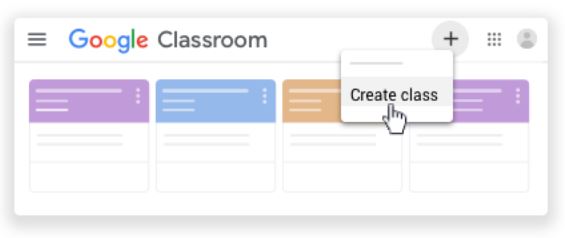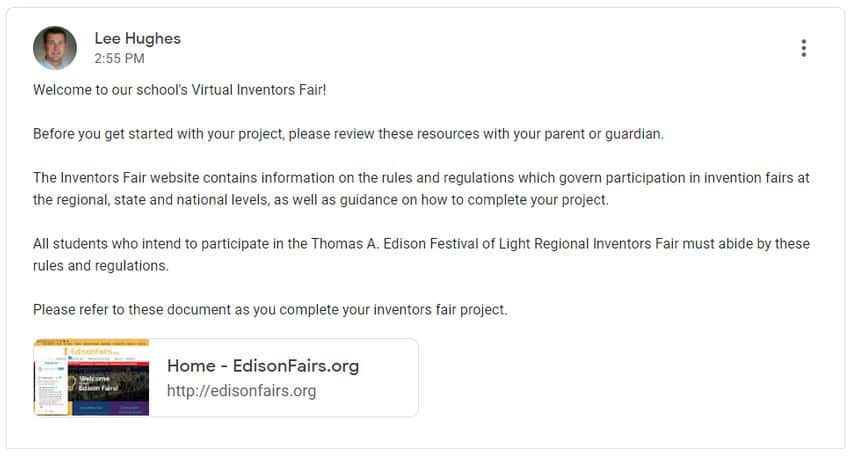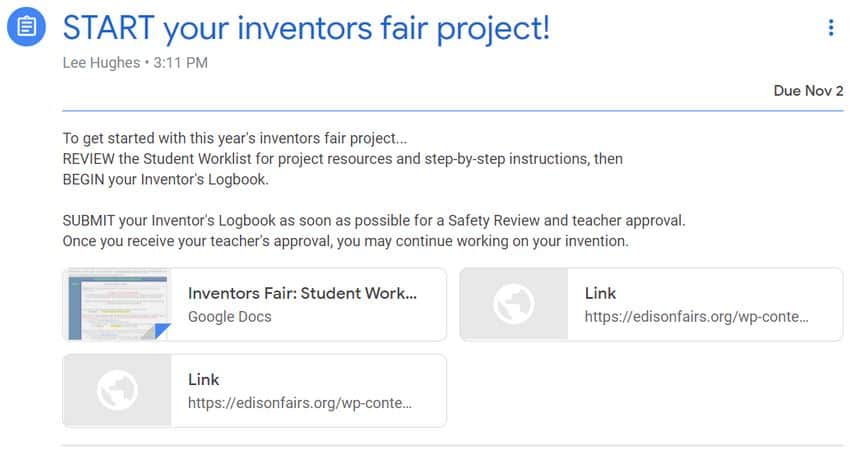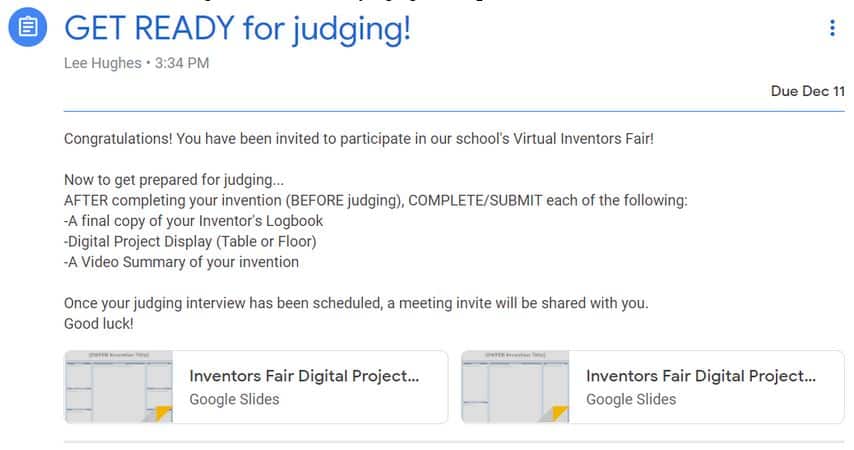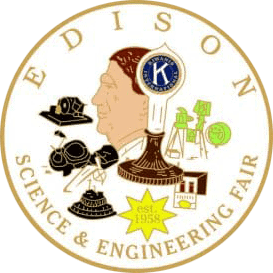
SCIENCE FAIR TEACHER WORKLIST
| STEP | Virtual School Fair Environment | |
| 1 |
NOTE: Students will be expected to use this Google Classroom to submit their ALL project materials, including Project Proposal Forms & Research Plan for SRC Review, and Abstract, Research Plan, Digital Project Display & Video for Judging. |
|
| 2 |
NOTE: To ADD these links as attachments, RIGHT-CLICK the hyperlink and CLICK “Copy link URL” |
|
| 3 |
IMPORTANT: ALL Project Proposal Forms & Research Plan MUST be approved
Reminder: For Team Projects, the Team Leader should upload project forms to Google Classroom |
|
| 4 |
NOTE: To ADD these links as attachments, RIGHT-CLICK the hyperlink and CLICK “Copy link URL”
Reminder: For Team Projects, the Team Leader should upload project forms to Google Classroom |
|