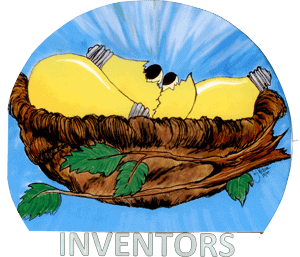Due to the current COVID-19 pandemic, the Thomas A. Edison Regional Science and Inventors Fairs program will be facilitating virtual science and inventors fairs. To participate in school-based inventors fairs, STUDENTS will need to complete/submit the following project items:
STEP
|
Activity/Project “Items”
|
1
|
- COMPLETE the Invention Proposal Form including your problem list, final problem selected, and invention idea
IMPORTANT SAFETY REQUIREMENT
Your teacher MUST approve your Invention Proposal Form before you begin working on your invention! Any physical, chemical or biologically hazardous materials must be avoided.
Parents or guardians must agree to provide supervision when any tools or instruments that could pose a physical risk are used.
- Name the file: StudentFirstInitial StudentLastName SchoolName InvFair
- EXAMPLE: H Ford EdisonParkES Logbook
|
2
|
- AFTER completing your invention (BEFORE Judging), COMPLETE your Digital Project Display…
CHOOSE ONE of the following Digital Project Display Templates:
- Name the file: StudentFirstInitial StudentLastName SchoolName ProjectDisplay
- EXAMPLE: H Ford EdisonParkES ProjectDisplay
- AFTER Experimentation (BEFORE Judging), CREATE a 4-6 minute Video Summary of your project
- Please note: Video must be recorded in real-time (“one take”) & remain unedited. MP4 preferred.
- If your display is an actual artifact and not digital, please upload a close photo of it, and include close-up shots of each component in your unedited video submission.
- Please include your prototype in your video submission, as well as an uploaded photo.
- Name the file: StudentFirstInitial StudentLastName SchoolName Video
- EXAMPLE: H Ford EdisonParkES Video
- SUBMIT your Research Plan, Digital Project Display & Video Summary to your School’s Science Fair Google Classroom (ASSIGNMENT: GET READY for judging!)
- SUBMIT your completed Inventor’s Logbook, Digital Project Display & Video for judging
Reminder: For Team Projects, the Team Leader should upload project forms to Google Classroom
|